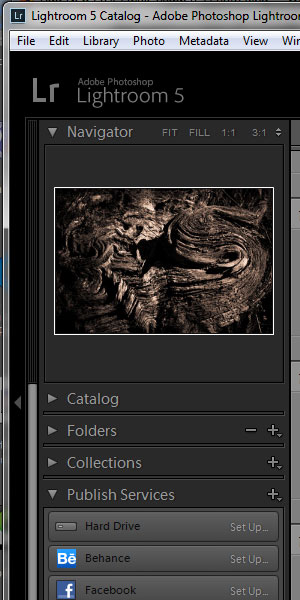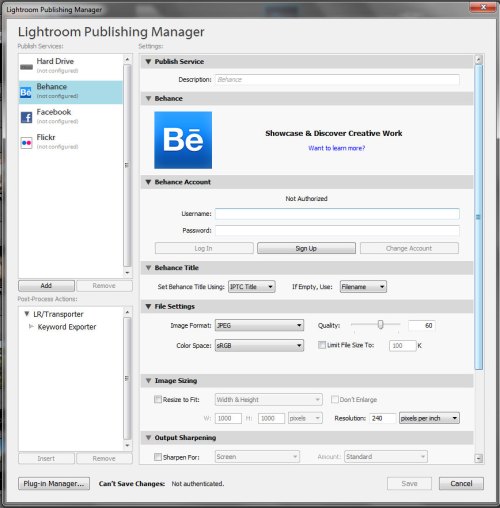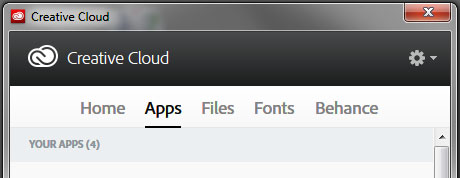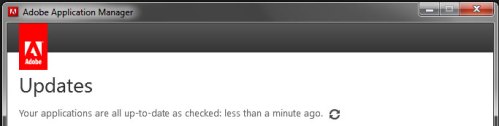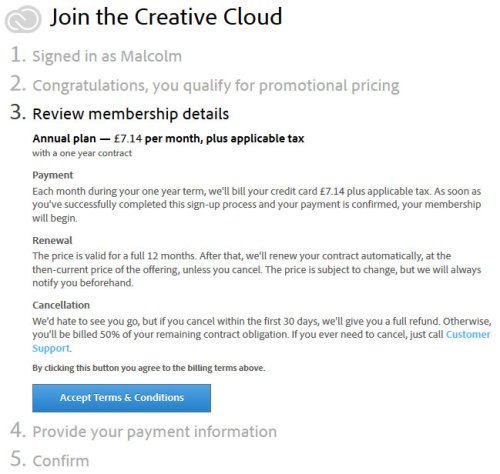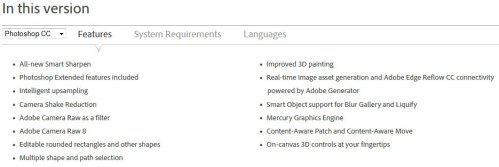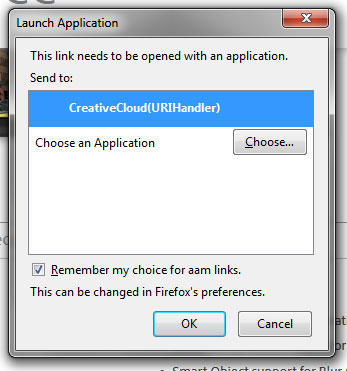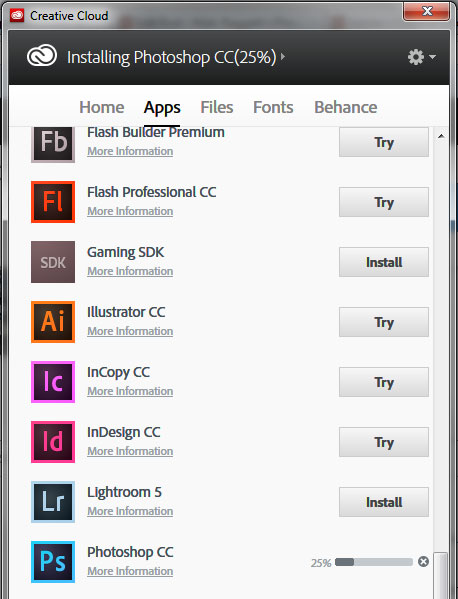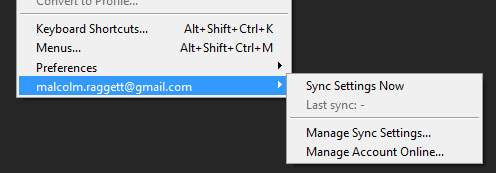I’ve already found that Photoshop and Lightroom don’t integrate very well with Behance, but that doesn’t mean that Behance doesn’t have a value. This post sets out to evaluate Behance from the point of view of an advanced photographer (whether pro or semi-pro) or an artist-using-photography. I will also bear in mind that Behance is augmented by ProSite, a more fully-featured Web site creation tool, which I’ll evaluate separately.
Before sitting in front of Behance, I first want a list of criteria, that is, the functionality I want to see from an image storing and publishing site with elements of social media about it.
I want:
- to be able to control access to my images. My model for this is Google Docs, where I can keep documents or entire folders private, make them available to individuals or groups, or make them public (I’m not expecting or wanting full document management features though);
- to be able to license my images, preferably using my choice of one of the Creative Commons licences (Since I’m paying for Behance I don’t expect to give away my images in return for the service e.g. Flickr);
- to be able to organise my images, either in projects, albums or by tagging;
- to be able to sort my images into a specific order e.g. for a proposed book layout. The ability to maintain multiple permutations for comparison would be even better;
- to be able to perform bulk operations on my images, e.g. select multiple images and delete/tag/move/rate with one click;
- it to be clear when an image/project/album is a work-in-progress or is finalised;
- viewers to be able to rate images on a scale, say 0-4 or 0-5 with criteria that I can set (just “liking” an image isn’t particularly useful)
- viewers to be able to comment on images, ideally using an annotation overlay to the image (e.g. “darken the sky here”, “warm the skin tone there”)
- version control on edits and revisions. This implies a history of changes needs to be kept and that comments are linked to specific versions of an image/project;
- viewers/picture-buyers to be able to compile their own albums that include my images;
- to be able to sell my images, ideally with secure on-line payment facilities or, failing this, to indicate that they are for sale with a link to an e-commerce site of my choosing.
So how does Behance stack up against these requirements?
Requirement 1 – able to control access to my images
I can set visibility to Everyone (i.e. the world), to a circle of people with accounts on Behance, or to individuals with Behance accounts. That’s about all I need really.
It is interesting that even though I set a restriction, an anonymous search of the Behance Web site will still show that I have a project on Behance, the viewer just cannot access the images until they log in and are verified.
I can set a warning for adult content, which allows others to selectively control access.
Requirement 2 – able to license my images
Yes, I can select any of the 3 options for my Creative Commons licensing (allow commercial use, allow modifications, allow derivatives. Attribution is always set, which is fair enough). I can alternatively opt for No Posting Without Permission, which some might want, though this limits potential exposure.
Requirement 3 – able to organise my images
Behance has 2 areas for my images: Work in Progress or WIP; Projects, which are groups of my images.
Unfortunately Behance does not allow me to move WIP images to Projects. Instead I have to delete WIP then upload images as projects. This seems unnecessary use of bandwidth.
Within a project I can re-order images, caption them individually, mark them for sale and change the spacing between them. I can replace or delete individual images.
I can also attach a limited amount of metadata to the project as a whole by allocating creative fields (e.g. architecture, landscape design, typography) and by tagging (e.g. landscape, black and white). I can write a description of the project and I have access to additional fields: brand; agency; school; credits; tools used. The main use for these is as filter criteria when users search the site. There is also a link from a project to a WIP that allows you to direct viewers to an image in the WIP area. I’m not sure how I’d use this yet but it’s probably part of someone’s workflow.
Requirement 4 – able to sort my images into a specific order
I can re-order images within a project, so this would be OK for discussing, say, a potential book layout with a publisher. Although I can control visibility of my project I cannot control editing rights, so although my editor can view the project she would need to email me about changes as I am the only one who can edit. This does not lend itself to collaborative working; it would be better if I was able to select who could view-order-edit-delete separately.
Requirement 5 – able to perform bulk operations on my images
Bulk operations are really limited: if I upload a lot of WIP images and later turn them into a project I have to delete each WIP image individually then upload them all again as a project – yuk! I can keep multiple versions of each WIP image and delete them all with one click but that’s about it for bulk operations. This is an area that will have to improve or busy professionals will quickly find a better alternative.
Requirement 6 – be clear when an image/project/album is a work-in-progress or is finalised
Behance certainly does this: WIP and projects are completely separate – too much so (see criticism in Requirement 5). It is possible to link a project to a WIP image, but only 1 image – I can’t yet see what value this has unless the project only consists of 1 image perhaps…
Requirement 7 – viewers to be able to rate images on a scale
Behance supports Likes and Comments – but so does every social media site on the planet. I need my collaborators to be able to rate images with scores or stars and, if possible, against multiple criteria. Nope, Behance can’t do this.
Requirement 8 – viewers to be able to comment on images
WIP images and projects both support comments. It’s basic and nothing to make it stand out from the crowd. Now if my colleague could drag an arrow from her comment to a point on my image, that would be really useful (e.g. “lighten the face here”, “remove this tree branch”).
The random sample of comments I’ve seen are no better than comments on general public sites, e.g. “nice landscapes”, “beautiful”, “great work Gerhard! always an inspiration”. Perhaps within closed circles the comments are more constructively critical but from what I’ve seen so far there’s nothing to distinguish between the audience on Behance and any other image-based site.
Requirement 9 – version control on edits and revisions
WIP images can contain multiple revisions and each revision has separate comments. The revisions are not date/time stamped though the comments are. This is quite a useful system. Projects can only be discussed at the project level, not image by image. Images can only be commented on as a WIP. Unfortunately there is no integration between projects and WIP images – shame.
Requirement 10 – viewers/picture-buyers to be able to compile their own albums
Nope. Behance does not have anything resembling lightbox, album or basket functionality. I will have to look elsewhere for this.
Requirement 11 – to be able to sell my images
There are no e-commerce tools in Behance so for e-commerce functionality I will have to look elsewhere. All I can do is flag images as “for sale” and link to an external site.
Conclusion
Behance’s declared mission is “To empower the creative world to make ideas happen”. Unfortunately the hype and the reality are a long way apart at the moment. Adobe bought Behance because it needs this on-line platform. What I see, though, is only a start. At the moment Behance expects me to work in a particular way and be constrained to its workflow. That won’t do, especially for its target customers – creatives. It needs more flexibility and more functionality.
As a promotional tool it has potential. The customer base is creative and image-based, and the quality of the work I’ve seen is high, so it should be a lot more targeted than, for example, Flickr.
But as it stands Behance is very much a work in progress. I really hope Adobe has a development program in place for this platform because from what I’ve seen so far, it definitely needs it. I am continuing my subscription for a year and will report back on enhancements as they appear.
0.000000
0.000000